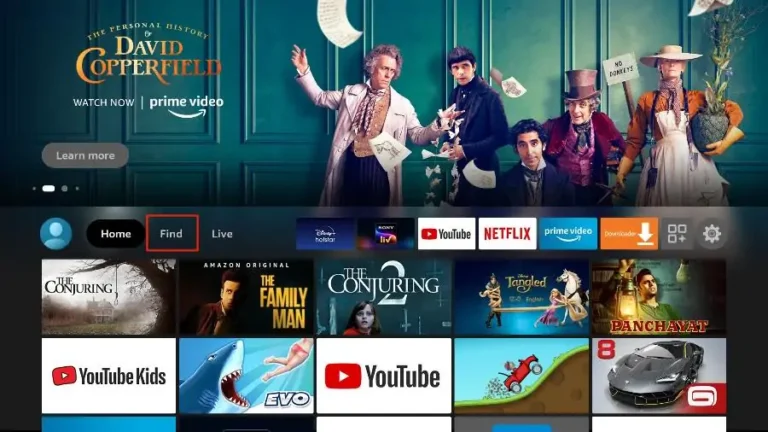Install IPTV on your Samsung & LG Smart TV (IPTV Smarters Player)
Setup instruction for Samsung & LG Smart TV. Most of the IPTV service uses a media controller app called ‘DuplexPlay’. Duplex-Play is free to try for 7 days. After this period you are welcome to pay a small amount to support the app, maybe $0.99 for 6 months and $1.99 for 12 months. Download DuplexPlay…